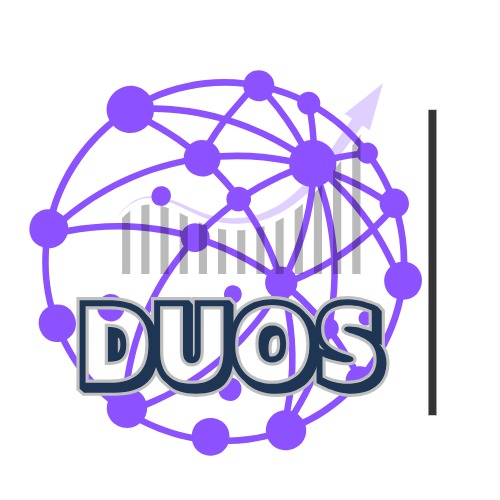WEBSITE DEVELOPMENT
We craft custom, eye-catching websites that bring your vision to life, designed to captivate your audience and boost your online presence with seamless functionality and Texas-sized creativity.
SEO
Boost your online visibility with Duosmarketers’ expert SEO services—tailored to skyrocket your website’s ranking on search engines and drive more traffic your way.
WEBSITE MANAGEMENT
Keep your online presence thriving with Duosmarketers’ Website Management Service—we handle everything from updates and security to performance tweaks, so your site runs smoothly and looks great.
About us
Boost your online presence with our expert website design and management services. At Duosmarketers, we specialize in creating stunning, user-friendly websites tailored to your brand. We also partner with DuoS Marketers to amplify your digital reach and offer premium Starlink kits and accessories for seamless connectivity. Let us handle your web solutions so you can focus on growing your business.

Why Choose Us
Choose Duos Marketers for a dynamic blend of expertise and innovation in digital marketing. Our team of seasoned professionals combines diverse skills—content creation, data analysis, and strategic campaign management—to deliver tailored solutions that boost your brand’s online presence. With a proven track record of driving results for businesses, we focus on maximizing your reach and engagement while adapting to the ever-evolving digital landscape.
Testimonials
Duos Marketers took our online presence to the next level! Their creative strategies doubled our engagement in just weeks
Jane Doe

The team’s expertise and personalized approach made all the difference. Our sales spiked thanks to their targeted campaigns!
John Denver

Working with Duos Marketers was a game-changer. They delivered results fast and kept us ahead of the competition.
Michelle Smith

What are you waiting for?
Ready to take the next step? Let’s bring your vision to life! Explore our services and get in touch today for a consultation. Together, we’ll make it happen.
Our work in numbers
projects completed
89
happy clients
+105
years of experience
+5
Explore Our Blog
Hello world!
Welcome to WordPress. This is your first post. Edit[…]

Unleash Fast Connectivity with SpaceX Starlink Gen 3 Kit
Experience the future of internet connectivity with the SpaceX[…]

Exploring the World of Robot Dogs: The Future of Canine Companionship
As technology advances, the concept of robotic dogs has[…]
Contact us
Ready to elevate your digital game? Contact Duos Marketers today! Reach out via email, phone, or our quick online form—we’re here to answer your questions and kickstart your success. Let’s connect!